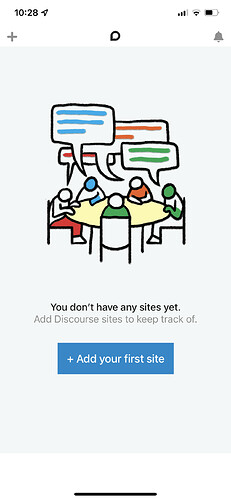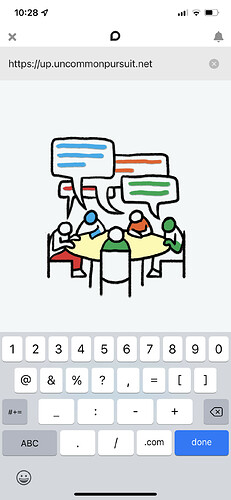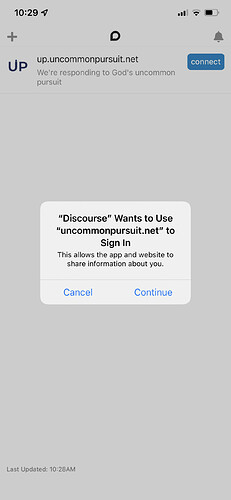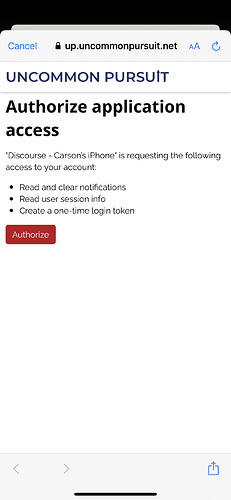Hi everyone,
One convenient way to access the UP community on your mobile phone is with the DiscourseHub app. It is available for both iOS and Android devices at these links:
iOS DiscourseHub
Android DiscourseHub
After downloading the app to your mobile device, you can add the UP community. Just follow the prompts! I’ve included screenshots below so you can see how it works.
Click “+ Add your first site”:
Enter the UP community domain name (https://up.uncommonpursuit.net)
Connect to the community:
Allow Discourse to use your login credentials (Choose “Continue”):
If you haven’t logged into UP on your mobile device, you may need to enter your username and password.
Authorize the mobile app:
The UP Community is available in the app:
Click on the community logo or tagline to participate in the discussions!