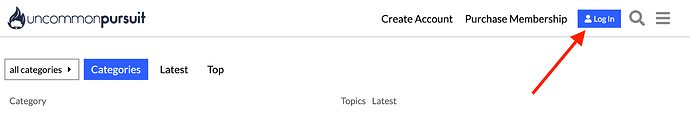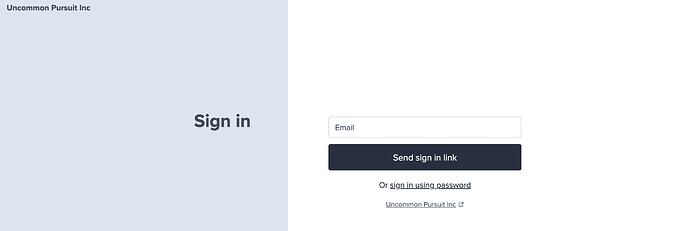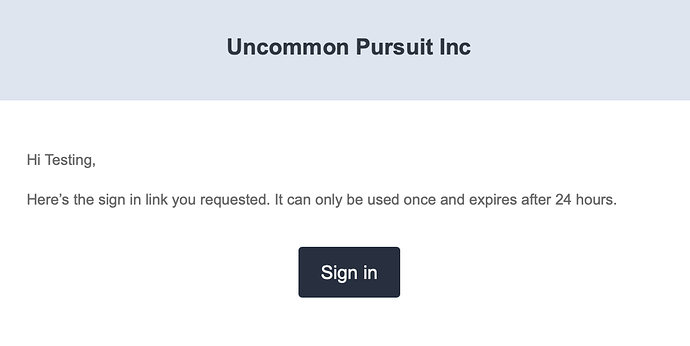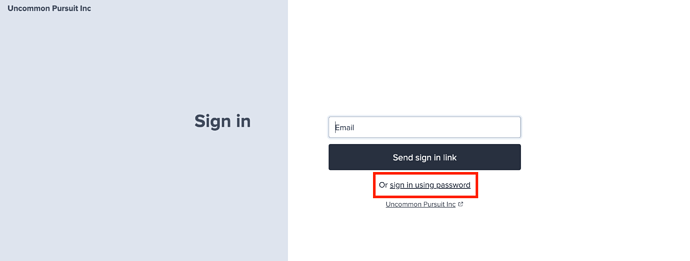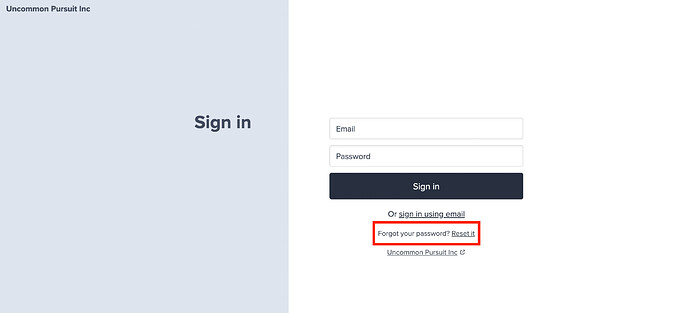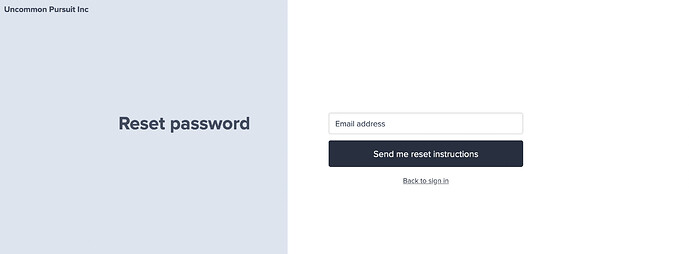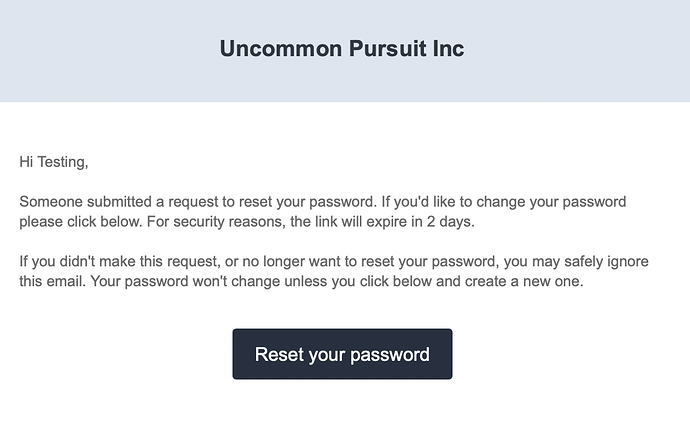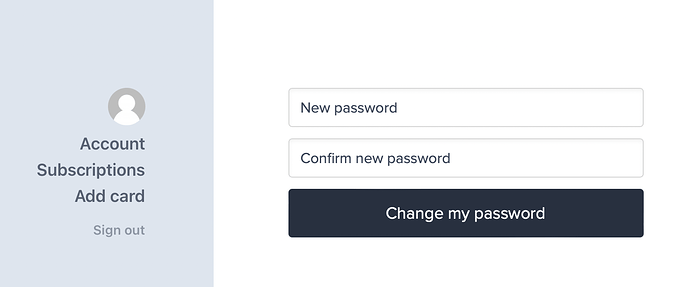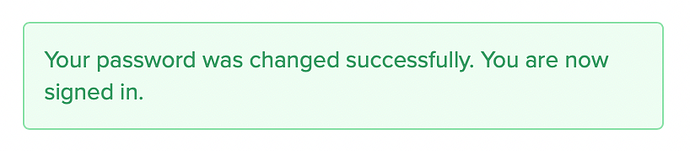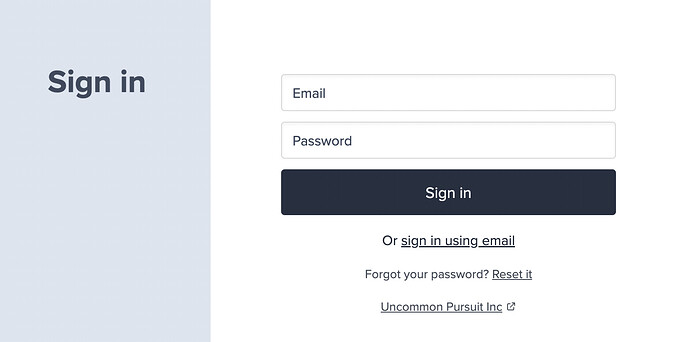Hi,
You do not need a password to log in! YAY!!!
How? Here’s how!
1. When you visit https://up.uncommonpursuit.net, you will see a blue “Log In” button at the top right:
→ Click on the Log In button.
2. You will then see our Sign In page. It looks like this:
→ Enter your email and click, “Send sign in link”.
Within a minute or so, you should have an email with a button you can click to be automatically logged in!
3. The email looks like this:
→ Click on the “Sign In” button and you’ll be automatically logged in.
That’s it! You’re logged in!
Now you can create posts, like posts, and if you’ve signed up for it, access the Missional Members area.
But what if I want a password?!?
No problem!
Here’s how to create a password.
1. Click on the “Log In” button, as above:
→ Click on the Log In button.
2. Choose “sign in using password”:
3. Reset your password:
I know, you haven’t forgotten your password! ![]()
![]()
![]() You just don’t have one yet… but you will soon!
You just don’t have one yet… but you will soon!
→ Click the “Reset It” link
4. Enter your email address:
→ Then click “Send me reset instructions”
5. Check your email:
→ Click “Reset your password”
6. Set your new password:
Enter your new password. When setting a new password, it is standard practice to enter it twice.
→ Then click “Change my password”
7. Success!
You’ll see this message:
8. Return to the community and Log In with your new password!
9. Choose “Sign in using password”:
10. Sign In with your email account and password:
→ Enter your email address
→ Enter your password
→ Click Sign In